NordLocker - Secure Cloud Storage with End-to-End Encryption
Overall Experience
I started using NordLocker a couple years ago as part of my push to secure personal and client data more responsibly. What really stood out for me was the combination of zero-knowledge encryption and how simple it was to integrate into my daily workflow. It doesn't overcomplicate things — I can drag and drop sensitive files into my locker, sync across devices, and share privately with peace of mind. Compared to other solutions I've tested, this one actually balances usability and privacy well.
Pros
- ✓Zero-knowledge encryption — not even Nord can access your data
- ✓Cross-platform sync (Windows, macOS, iOS, Android)
- ✓Secure file sharing with encrypted links
- ✓Drag-and-drop simplicity
- ✓Local encryption supported (not just cloud)
- ✓No file type restrictions
- ✓Dark mode and clean UI
Cons
- ✗3GB free plan fills up fast
- ✗No Linux support (yet)
- ✗No collaborative editing or live document previews
- ✗Slower upload speeds for large encrypted files
Detailed Review
I've been using NordLocker since 2022, mainly to secure sensitive documents, client data, and personal backups. It fits nicely into a privacy-first ecosystem, especially if you're already using NordVPN or NordPass. The main appeal here is simplicity — you get true end-to-end encryption (with zero-knowledge architecture), but you don't have to jump through technical hoops to use it.
The app lets you store files either locally in encrypted form or in the cloud with synchronization across devices. I've used it on both Windows and macOS with no issues — everything works consistently. It's particularly useful when I need to send files to collaborators securely. You can generate a private link with encryption intact, and unlike some other cloud services, there's no sneaky metadata leaking out.
However, there are some limitations worth noting. The free plan gives you just 3GB of storage, which isn't much if you're backing up media files or large project folders. There's also no Linux client as of now, which has limited my ability to use it on my workstation. Collaborative editing is absent — NordLocker isn't meant to replace Google Drive or Dropbox for team workflows. Also, upload speeds can lag with larger files, likely due to the encryption process.
That said, it's rock solid at what it does: private, encrypted file storage and sharing. If you want Dropbox-level ease but with actual privacy guarantees, NordLocker is a compelling solution.
Frequently Asked Questions
Zero-knowledge encryption means NordLocker has no access to your data or encryption keys — only you can decrypt your files.
Yes, you can store files locally in encrypted format without uploading them to the cloud.
As of now, NordLocker does not support Linux. It works on Windows, macOS, iOS, and Android.
Not really — it lacks real-time collaboration or document editing features. It's best for personal or small-scale secure storage.
If you have recovery methods set up, you can regain access. Without recovery setup, your files are inaccessible due to the zero-knowledge policy.
Not by default, but Nord offers bundles that include NordLocker with NordVPN and NordPass at a discount.
Conclusion
NordLocker strikes an excellent balance between strong encryption and user-friendly design. While it doesn't try to compete with full-fledged collaboration tools, it excels as a privacy-first cloud and local storage option. If your goal is to keep your files secure without jumping through technical hurdles, NordLocker is one of the better options out there — especially if you're already invested in the Nord ecosystem. The limited free tier may feel restrictive, but the premium offering delivers real value.
Key information about NordLocker
Everything you need to know about this product in one place.

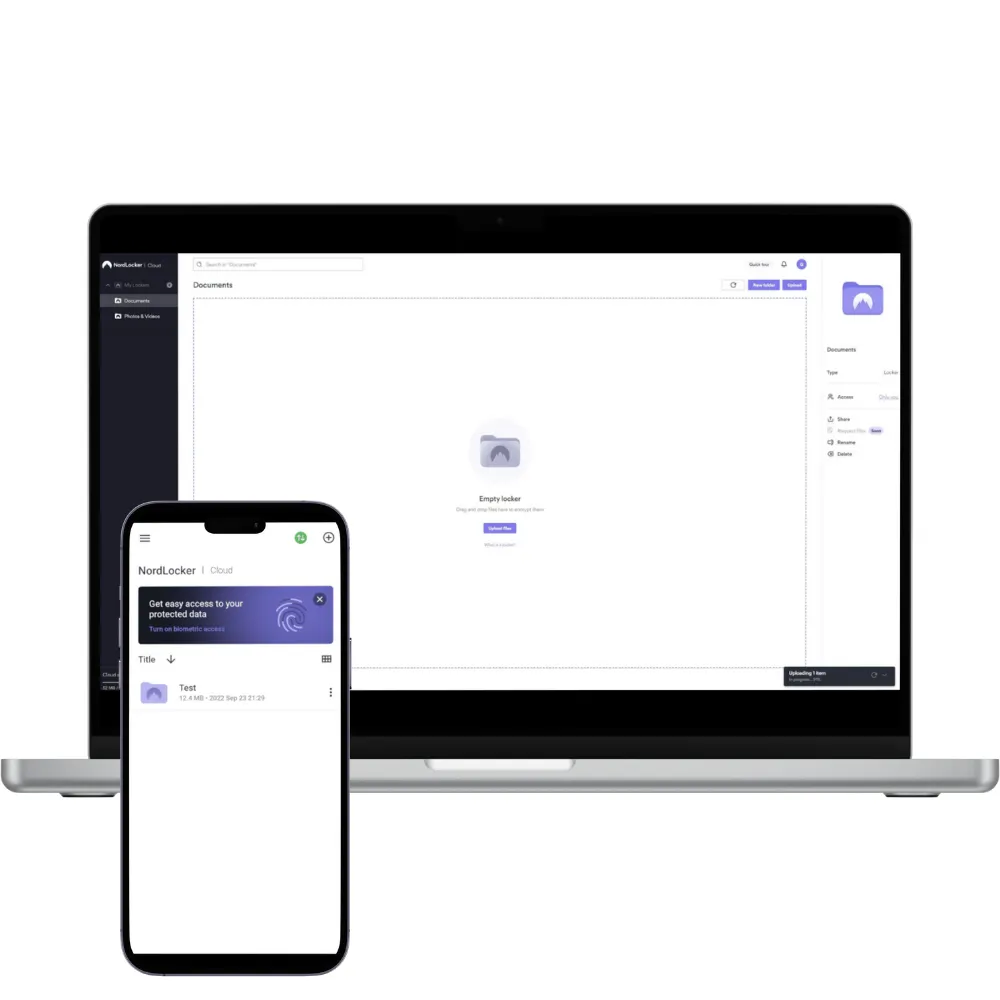
About NordLocker
NordLocker is a cloud storage service that prioritizes privacy with end-to-end encryption.
Pricing
Free
$0.00
forever
500 GB
$7.99
1 month
2 TB
$19.99
1 month
500 GB
$35.88
1 year
2 TB
$83.88
1 year
Product Details
*The button will redirect to NordLocker site and automatically apply the discount.
Features
- Encrypted Cloud Storage
Upload files to the cloud storage and sync it across your devices and platforms. Not only is this more secure, but it also gives you complete access control and saves space on your device.
- Private File Sharing
Share your encrypted files via email or a link with anyone. A unique code adds an extra layer of security to your items, ensuring private file sharing with a few clicks.
- No Leaks or Stolen Files
Keep your personal files for your eyes only. With NordLocker, your data is backed up and protected from unauthorized access and malware. Your files are never exposed.
- End-to-End Encryption
Secure and sync your files via an end-to-end encrypted cloud. Access your personal items on any device without unauthorized exposure.
- Zero-Knowledge Architecture
What's yours is yours. Thanks to the zero-knowledge architecture, NordLocker can never know or see what files you store.
- Cross-Platform Synchronization
Enjoy privacy on all your devices. You can use NordLocker on any browser or get the app on Windows, macOS, Android, and iOS.
- Support for All Files
NordLocker works with all file types. Big or small, documents or folders, photos or videos - you name it, we support it.
- Private Cloud Storage
Back up your files in NordLocker. Even if your device is damaged, lost, or stolen, your data remains secure in your cloud storage.
- Deter Cyber Attacks
Using end-to-end encryption puts up additional layers of security, making your data resilient to unauthorized access and cyber attacks.
- Shield Data from Exposure
Keep your data safe even if your or your company's network gets breached. End-to-end encryption makes your data inaccessible without authenticated decryption.
- Protect Corporate Data Integrity
Build a two-way security network between you and your organization. Without direct access to user data, companies are less likely to be targeted in data breaches and other cyber incidents.
Benefits
NordLocker offers strong security features, encrypted cloud storage, and private file sharing, making it ideal for individuals and businesses looking to protect their data.
Target Audience
Users who need secure cloud storage with end-to-end encryption.
How It Works
NordLocker encrypts your files and syncs them with a zero-knowledge cloud for easy access at any time.
