Proton Pass - Secure Password Manager
Overall Experience
I started using Proton Pass shortly after its launch because I already trusted Proton for email. What stood out was the clean, distraction-free interface and the fact that it syncs across all my devices without hiccups. I especially appreciate that even Proton can't access my vault, and the 2FA integration is seamless. It's not the flashiest tool, but it does what it promises—and it does it securely.
Pros
- ✓End-to-end encryption with zero access to your vault, even by Proton
- ✓Unlimited device sync (even on the free plan)
- ✓Built-in two-factor authentication and breach monitoring
- ✓Clean, user-focused design with no bloat
- ✓Open-source and independently audited
- ✓Integrated with other Proton services for a seamless ecosystem
Cons
- ✗Password import from other managers can be clunky and manual
- ✗Autofill can be inconsistent on some websites, especially in Firefox
- ✗The free plan lacks important features like vault sharing and 2FA logins
- ✗No desktop app yet — browser extensions and mobile apps only
- ✗Still catching up on advanced features (e.g., password health reports, biometrics on all platforms)
Detailed Review
Proton Pass feels like a natural extension of Proton's privacy ecosystem. If you're someone who values end-to-end encryption and transparency, this password manager checks a lot of the right boxes. I've used it daily for several months now, and it's been a reliable tool for managing not just my passwords, but also notes and 2FA codes.
Setup was quick, and importing logins from my old manager (Bitwarden) took a bit of manual effort, but once that was done, everything worked smoothly. One of the standout features for me is that all data—including metadata—is encrypted. It's refreshing to know even Proton can't peek into my vault.
Performance-wise, Proton Pass is lightweight and responsive. The autofill works well on Chrome and Safari, though I did notice a few hiccups with Firefox. The integrated 2FA (for storing OTPs securely) is a huge plus—it saved me from juggling multiple apps.
Where it shines most is its integration with other Proton tools like Proton Mail and Proton Drive, which adds convenience without compromising security. That said, the product still feels young: it lacks a full desktop app, and some quality-of-life features (like detailed password health reports or full biometric support across devices) are missing.
Despite that, the core experience is rock-solid, and knowing it's open-source and audited gives me confidence. It's clear the team prioritizes privacy above gimmicks, which I respect.
Frequently Asked Questions
Yes, Proton Pass allows unlimited device syncing—even on the free plan. I use it on both my phone and two laptops without issues.
Yes. It's open-source and has been independently audited, which gives added confidence in its security claims.
You can store one-time passcodes (OTPs) inside Proton Pass and generate them directly in your browser or app. It's a nice way to keep your logins and 2FA codes in the same place—securely.
Yes, autofill works through browser extensions and mobile apps. It's smooth on Chrome and Safari, but occasionally inconsistent on Firefox in my experience.
Not yet. Proton Pass currently works through browser extensions and mobile apps. A native desktop app is reportedly in the works.
Conclusion
Proton Pass isn't trying to reinvent password management—it's trying to make it safer, cleaner, and more private. And for the most part, it succeeds. While it's still growing in features, its commitment to privacy, seamless sync, and usability make it a compelling choice for users who value control over their digital life. It's especially great if you're already part of the Proton ecosystem, but even on its own, it holds up remarkably well. If you're willing to trade a few bells and whistles for uncompromising security and peace of mind, this is a strong contender.
Key information about Proton Pass
Everything you need to know about this product in one place.

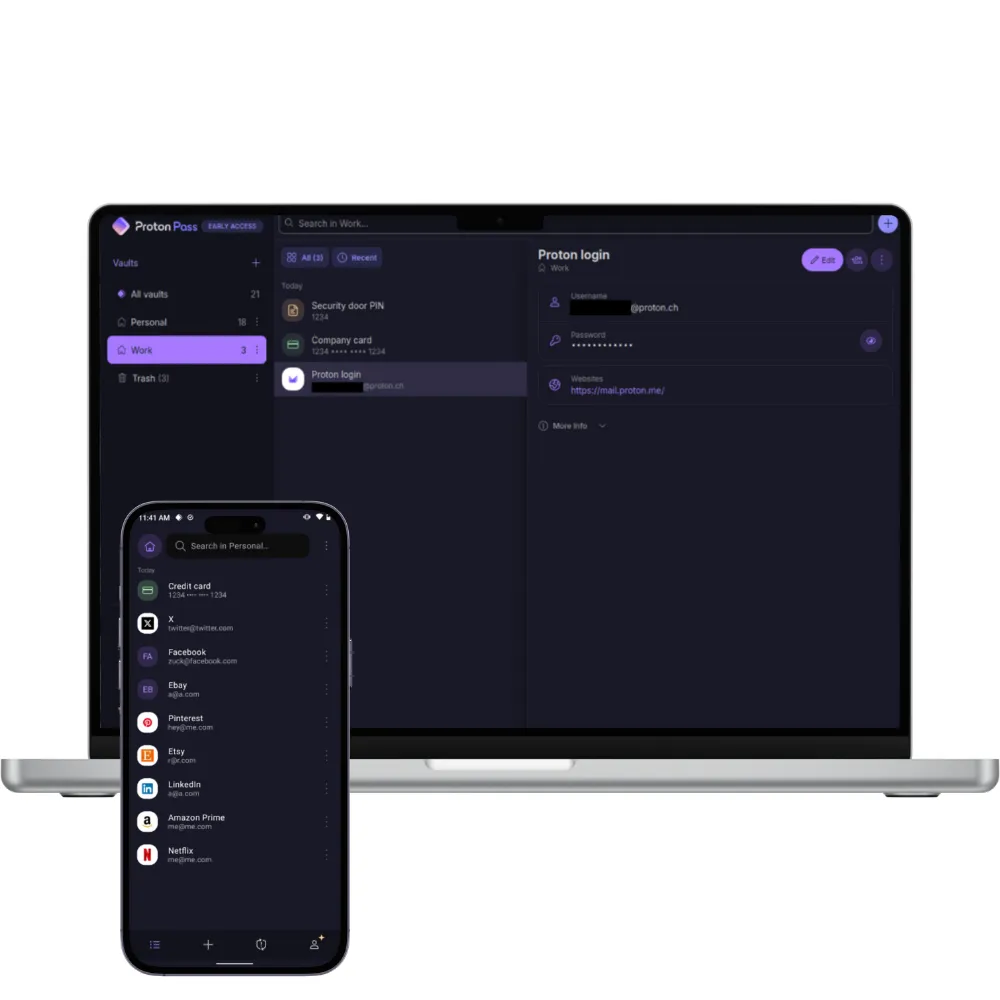
About Proton Pass
Proton Pass keeps you secure with unique and secure passwords, syncing logins across unlimited devices, and enhancing security with integrated 2FA and Pass Monitor.
Pricing
Monthly
$4.99
Yearly
$23.88
$1.99/month
Product Details
*The button will redirect to Proton Pass site and automatically apply the discount.
Features
- Unique and Secure Passwords
Easily create unique and secure passwords.
- Sync Across Unlimited Devices
Sync login across unlimited devices.
- Integrated 2FA and Pass Monitor
Enhance security with integrated 2FA and Pass Monitor.
- Privacy First
You control your data. Our battle-tested encryption guarantees not even Proton can access your data.
- Advanced Security
Protect your accounts with integrated 2FA and Pass Monitor, our security suite that alerts you on breaches from dark web monitoring, monitors password health and missing 2FA.
- Identity Protection
Keep your real email address hidden from spammers and companies that profit off your data.
- Secure Sharing
Create multiple vaults to share and organize your login data securely. Revoke shared access to vaults at any time with one-click.
- Easy Sign-In
Advanced autofill technology and unlimited logins synced on unlimited devices makes signing in a breeze with Proton Pass. Passkeys are also supported on Proton Pass.
- Free Forever
Proton believes in privacy for everyone. We are community funded and put our users first. Enjoy our free tier plan to get started.
Benefits
Proton Pass offers advanced security features, privacy-first approach, and easy sign-in, making it ideal for managing passwords and protecting your identity.
Target Audience
Individuals and businesses looking for a secure and privacy-focused password manager.
How It Works
Proton Pass encrypts your passwords and syncs them across unlimited devices, protecting your data with integrated 2FA and Pass Monitor.
