Different Types of Viruses
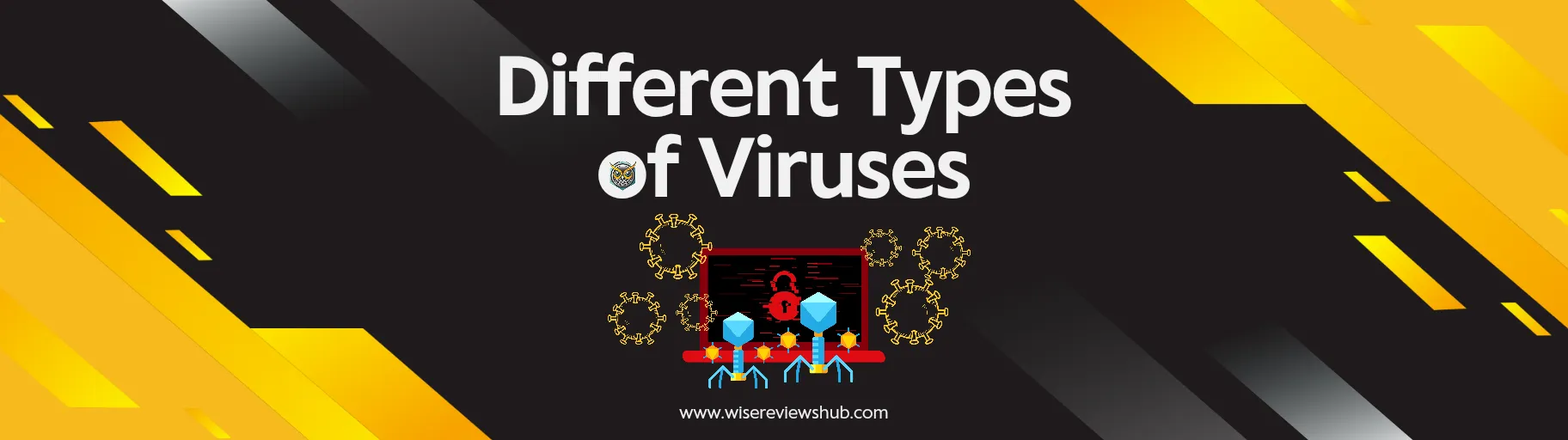
Introduction
Computer viruses are malicious software designed to replicate, spread, and damage files, systems, or data. They can enter your device silently and cause issues ranging from sluggish performance to total data loss.
In this blog, we'll look at the major types of computer viruses, how they work, and what you can do to stay protected.
1. File Infector Viruses
These viruses attach themselves to executable files (.exe or .dll) and activate when the file is run. They can overwrite or corrupt data, making programs crash or files inaccessible.
📌 Real Example: The 'CIH' (or 'Chernobyl') virus was a notorious file infector that could overwrite BIOS firmware, rendering machines unbootable.
✅ Prevention Tip: Always scan downloads with a trusted antivirus and avoid installing software from unknown publishers.
2. Macro Viruses
Macro viruses exploit macros in apps like Microsoft Word or Excel. They often arrive via email attachments and trigger malicious actions when documents are opened.
📌 Real Example: The 'Melissa' virus (1999) spread through infected Word documents and overloaded email systems globally.
✅ Prevention Tip: Disable macros by default in Office settings and never open unsolicited document attachments.
3. Boot Sector Viruses
These viruses target the master boot record (MBR), launching before your operating system loads. They're typically spread via infected USB drives or outdated boot media.
📌 Real Example: The 'Stoned' virus infected the boot sector and displayed a strange message at startup.
✅ Prevention Tip: Avoid using unknown USB drives and ensure BIOS is set to boot only from trusted drives.
4. Polymorphic Viruses
Polymorphic viruses modify their code every time they replicate, making them difficult to detect with traditional antivirus signatures.
📌 Real Example: 'Storm Worm' was a polymorphic trojan spread through fake news links in spam emails.
✅ Prevention Tip: Use antivirus software that includes behavioral detection and heuristic analysis, like Malwarebytes or McAfee.
5. Resident Viruses
These viruses embed themselves in a computer's memory, staying active even after the original file is deleted. They infect other programs as they're opened.
📌 Real Example: The 'Randex' virus is a memory-resident worm that spreads over networks.
✅ Prevention Tip: Keep your OS and software updated to patch memory-based vulnerabilities.
Other Common Malware to Be Aware Of
- Worms: Self-replicating and spread across networks without user action.
- Trojans: Disguise themselves as legitimate software to trick users into installing them.
- Ransomware: Encrypts your files and demands a ransom payment to restore access.
Many modern malware strains combine multiple tactics (e.g., a Trojan that delivers ransomware).
How to Stay Protected
- Use reputable antivirus software with real-time protection.
- Keep your operating system and apps updated.
- Avoid clicking on suspicious links or opening unknown email attachments.
- Back up your data regularly — both locally and in secure cloud storage.
- Enable your firewall and consider using a secure DNS service to block malicious sites.
Conclusion
The threat landscape is constantly evolving, but understanding the types of viruses out there gives you an edge.
By combining awareness with the right tools — like antivirus software, good digital hygiene, and regular updates — you can protect your devices from even the most sophisticated malware.
Stay alert, stay updated, and stay secure.




